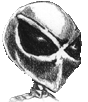Nikto: Installing and Updating
It's no secret that the -update option hasn't done much in quite a while. This is not because the Nikto project is dead or idle... it's simply because the update/release process requires manual work from humans (there is an open ticket on replacing the update system entirely).
In the meantime: run Nikto directly from the git repo.
This is your best bet for keeping completely up-to-date, benefitting from the latest checks and enhancements, and keeping your installation running smoothly.
Here’s a mini-FAQ in case you need some help:
What is this "git" thing?
Without writing a book about git, lets just say that git is a development tool designed to make handling code and contributions a lot easier. But you don't need to be a developer for the basics and making managing software easier.
But isn't the development tree sometimes broken?
Great question. Since we don't have a better update system, we are extremely careful about not committing broken things to the main branch. It does happen, but if you find yourself caught with a new bug you can always temporarily revert to a previous commit.
But do I need to have git installed?
It will certainly help you keep things easily up-to-date, but technically speaking, no, you don't need git. You can just download the latest master.zip file from Github and run/replace as needed.
But do I need a GitHub account?
Not for simply using Nikto. If you would like to contribute (and we’d like you to!) you will need a GitHub account and to follow the fork/pull-request process.
Okay, how do I install git and get Nikto?
You can follow the official instructions, or install via your linux distro's package manager if you can (easiest). After that, go to where you want your Nikto repository and type (to put in the “Nikto2” directory):
git clone https://github.com/sullo/nikto.git Nikto2
After that, your nikto.pl will be in the Nikto2/program/ directory (feel free to poke around the documentation directory as well).
How do I keep Nikto updated?
Simply go to a directory inside your repo and type:
git pull